What is Workplace Ergonomics?
Setting up your workstation correctly is a vital step in preventing workplace injuries.
The key components to a well-organized workplace include chair set up, keyboard placement, computer screen and mouse positioning. Your overall work habits such as the type of tasks you perform and how often you take breaks are also important considerations in creating a balanced work environment.
Below is a workplace ergonomics checklist for you to assess your own workspace. Your practitioner will discuss these results with you and help provide suggestions to best modify your workstation set up. For any further information about workplace ergonomics please call Langer Chiropractic and Soft Tissue Therapy in Wembley to book an appointment.
WORKPLACE ERGONOMICS CHECKLIST
Chair
- Can you get close to the workstation without any impediment? (Check the chair arms are not in the way and there is clear leg space?)
- Is the seat height adjusted so your thighs are parallel to the floor (or angled slightly downwards)?
- Are your feet flat on the floor (or on a footrest)?
- Have you made sure there is a lumbar support in your chair? Can it be adjusted to fit the small of the back?
- Can the backrest angle adjusted so you are sitting upright?
Screen
- When sitting tall and looking straight ahead are your eyes in line with the top edge of the screen (or slightly below)?
- Is the screen one arm’s length away from the body?
- Is your screen positioned directly in front of your body?
- Are there any issues with glare from the screen at any times during the day?
Keyboard
- Is the keyboard positioned approx. 5cm from the edge of the desk? Are your elbows directly below your shoulders?
- When your hands are on the keys, can you draw a straight line from the tip of your middle finger to your elbow?
- Is your body square when keyboarding? Do your NOSE and TOES point in the same direction?
- Do you copy information from documents, if so are they placed within the “T” zone?
Mouse
- Are you able to reach your mouse keeping your elbow at your side?
- Can you alternate your mouse to the left and right sides?
Work Organisation
- Can you vary the activities that you perform regularly at work? (for example, alternate between keyboard use and filing?)
- Do you take short breaks during repetitive activity?
- (You should not be sitting for longer than 10-15 minutes without a short break)
- Are there things on your desk that could be kept elsewhere?
- Clutter increases stress levels.
- Are all regularly used items kept within close reach?
- Can all regularly used items be within 30 – 160 degrees in front?
- Do you cradle the phone between your neck and shoulder?
- Can you move your body rather than reaching when performing any work task?
- Your body should be squarely aligned in front of the task at hand.
- If you have been looking at the monitor for more than 10 minutes do you focus on something in the distance?
(A) Your eyes should line up with the top edge of the screen or slightly above.
- The monitor viewing distance should be approximately an arm’s length away.
(B)The screen should be directly in front of you.
- Your document holder should be vertical next to the screen or in between screen and keyboard.
(C)Your elbows should be directly below your shoulders.
- Your wrists should be in line with or lower than your elbows.
(D)Your hips should be between 90-120 degrees.
- The small of your back should be adequately supported by a lumbar support.
(E)Your knees should be at a 60-90 degree angle.
- Your feet should be flat on the floor.